Demo 神器 Touchpose
2019-01-21
TouchPose 能够在你做 demo 工程演示的时候,把你的所有 FingerPoint 全部展示出来,良心推荐

安装方法(Swift 工程):
-
- Clone Touchposé
$ git clone https://github.com/toddreed/Touchpose.git
-
- 添加 Touchposé 文件
将下面 2 个文件拖入工程
- QTouchposeApplication.h
- QTouchposeApplication.m
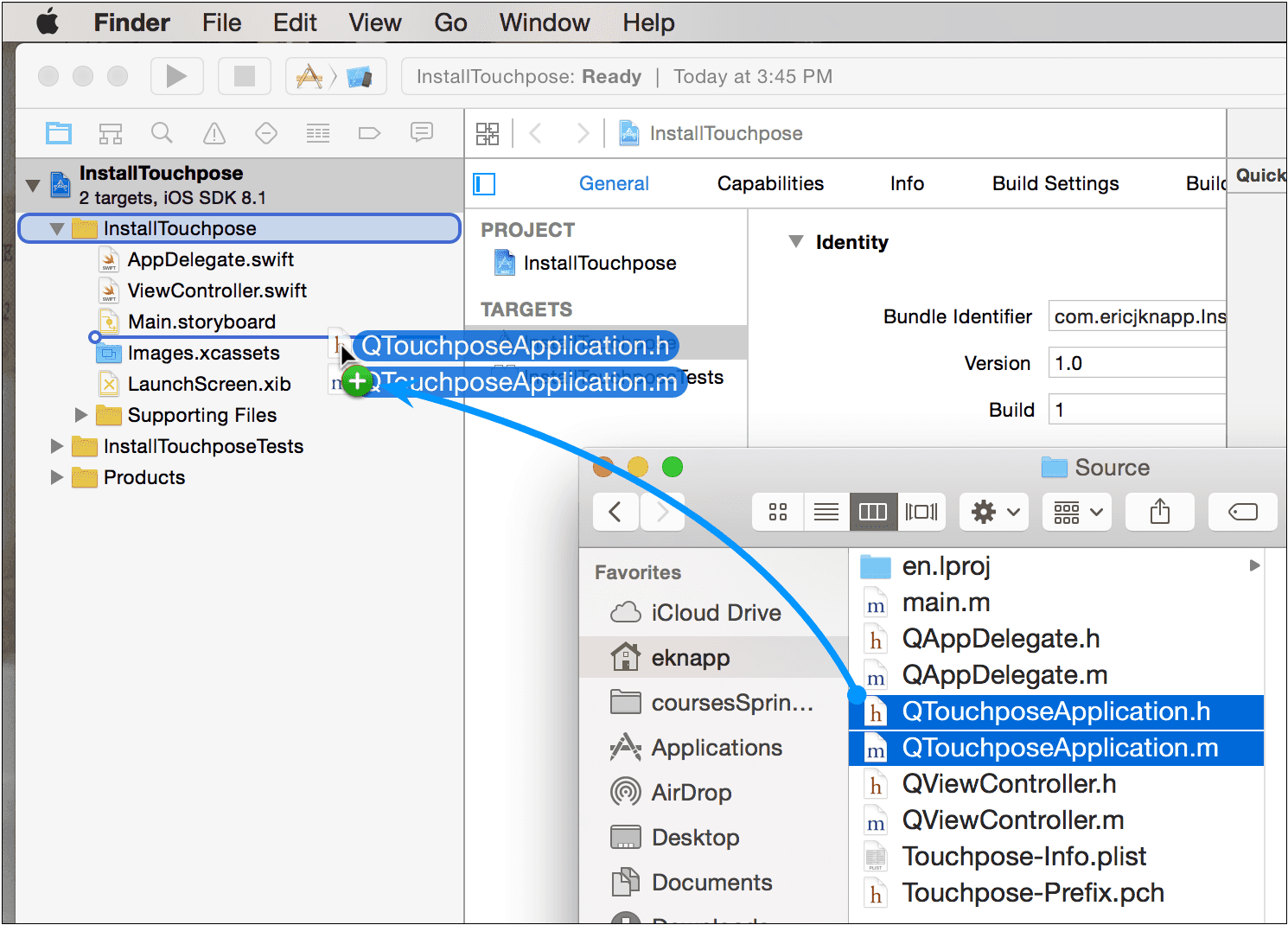
-
- 创建 bridge 文件(如果已经有了,可以跳过),把
QTouchposeApplication.h加入到 bridge 文件中
- 创建 bridge 文件(如果已经有了,可以跳过),把
#import "QTouchposeApplication.h"
-
- 接下来是大头,在 Swift 工程中,因为 main.m 文件的取消,需要我们手动创建。所以,新建一个 Swift 文件,将其命名为
main.swift,插入以下代码
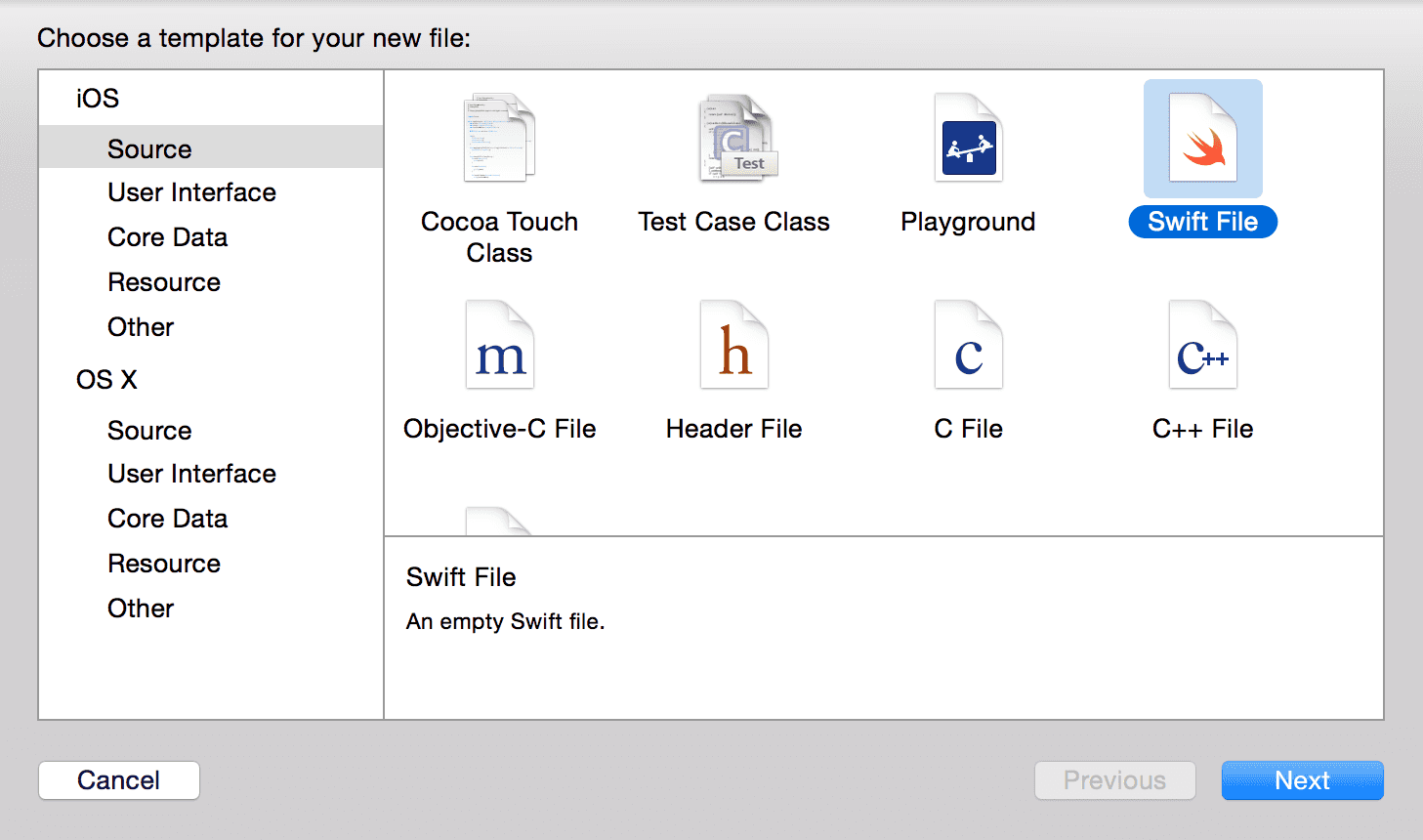
- 接下来是大头,在 Swift 工程中,因为 main.m 文件的取消,需要我们手动创建。所以,新建一个 Swift 文件,将其命名为
//
// main.swift
// TouchPoseDemo
//
// Created by Feng Qiu on 2019/1/20.
// Copyright © 2019 www.qiufeng.me. All rights reserved.
//
import Foundation
import UIKit
UIApplicationMain(CommandLine.argc, CommandLine.unsafeArgv, NSStringFromClass(QTouchposeApplication.self), NSStringFromClass(AppDelegate.self))
以上代码为 Swift 4 语言,如果无法编译,Google 一下对应的语言变化,主要是 CommandLine.argc, CommandLine.unsafeArgv 这两个参数
接着, 去你的 AppDelegate.swift 注释掉 @UIApplicationMain
import UIKit
//@UIApplicationMain
class AppDelegate: UIResponder, UIApplicationDelegate {
}
-
- 始终显示 touches
修改 AppDelegate.swift 的 didFinishLaunchingWithOptions 的方法,加入以下代码
func application(_ application: UIApplication, didFinishLaunchingWithOptions launchOptions: [UIApplication.LaunchOptionsKey: Any]?) -> Bool {
(application as! QTouchposeApplication).alwaysShowTouches = true
//......
}
-
- Done, enjoy your demo