iOS 8 中 UIPresentationController 使用
2016-01-22
这个教程将交你如何制作 iOS 内置的邮件 App 点击新建后弹出一个编辑邮件的 ViewController 的效果,具体的效果如下图所示:
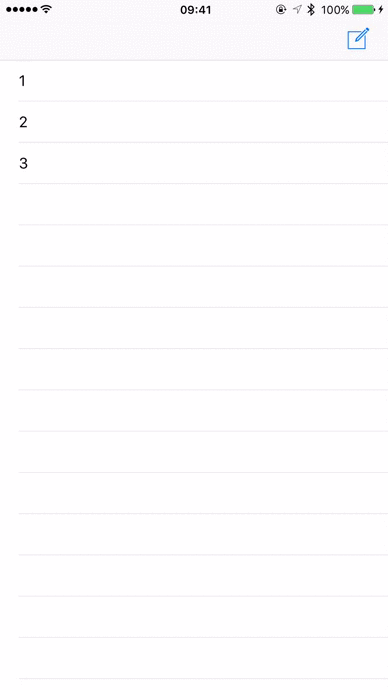
源码存放在了这里
开始的时候,我们建立两个 UIViewController, 初始界面是一个简单的 FirstViewController, 第二个 SecondViewController 简单的模拟编辑邮件,中间一个 button,点击 dismiss 后运行 dismiss 代码。
首先,明确一个概念,在我们做视图切换的时候(Present 方式)弹出来的新视图叫做 presentedViewController(SecondViewController), 原视图叫做 presentingViewController (FirstViewController), 在做 Present 动画视图切换的时候, 所有的动画效果由 presentedViewController 来控制,也就是即将被弹出的视图控制。让 SecondViewController 实现 UIViewControllerTransitioningDelegate 协议,这个协议指定了动画的弹出方式,以及消失方式等等。
@protocol UIViewControllerTransitioningDelegate <NSObject>
- (nullable UIPresentationController *)presentationControllerForPresentedViewController:(UIViewController *)presented presentingViewController:(UIViewController *)presenting sourceViewController:(UIViewController *)source NS_AVAILABLE_IOS(8_0);
这个协议返回了 UIPresentationController 对象, 这是在 iOS 8 之后新加入的 API, UIPresentationController 是管理视图切换的控制器,它可以控制新出来的视图如何显示,以及它的 size 等等。
我们创建一个 UIPresentationController 的子类 QIUPresentationController,重写 presentationTransitionWillBegin 方法,
- (void)presentationTransitionWillBegin {
[self.containerView addSubview:self.dimmingView];
self.dimmingView.frame = self.containerView.bounds;
self.dimmingView.alpha = 0;
[self.presentingViewController.transitionCoordinator animateAlongsideTransition:^(id<UIViewControllerTransitionCoordinatorContext> _Nonnull context) {
self.presentingViewController.view.transform = CGAffineTransformScale(CGAffineTransformIdentity, 0.90, 0.90);
self.dimmingView.alpha = 0.4;
} completion:nil];
}
- (UIView *)dimmingView {
if (_dimmingView == nil) {
_dimmingView = [[UIView alloc] init];
_dimmingView.backgroundColor = [UIColor blackColor];
}
return _dimmingView;
}
上述代码就是在弹出新视图后呈现一个向后折叠的视差效果,如果想要 FirstViewController 不全屏显示 ,重写方法 - (CGRect)frameOfPresentedViewInContainerView
- (CGRect)frameOfPresentedViewInContainerView {
return CGRectMake(0, 100, CGRectGetWidth(self.containerView.bounds), CGRectGetHeight(self.containerView.bounds) - 100);
}
之后,我们在 SecondViewController 实现 UIViewControllerTransitioningDelegate 的代理方法,并将对象 QIUPresentationController 返回
- (instancetype)initWithCoder:(NSCoder *)aDecoder {
if (self = [super initWithCoder:aDecoder]) {
self.modalPresentationStyle = UIModalPresentationCustom;
self.transitioningDelegate = self;
}
return self;
}
#pragma mark - <UIViewControllerTransitioningDelegate>
- (UIPresentationController *)presentationControllerForPresentedViewController:(UIViewController *)presented presentingViewController:(UIViewController *)presenting sourceViewController:(UIViewController *)source {
QIUPresentationController *controller = [[QIUPresentationController alloc] initWithPresentedViewController:presented presentingViewController:presenting];
return controller;
}
至此,我们完成了邮件弹入弹出方式的自定义实现。接下来,我们为 SecondViewController 加入手势,当手势滑动超过一定百分比的时候,则向下消失这个 UIViewController。
在 UIViewControllerTransitioningDelegate 还有一个协议叫做
- (id <UIViewControllerAnimatedTransitioning>)animationControllerForDismissedController:(UIViewController *)dismissed
这个方法就是控制 dismiss 时候的动画效果的,它需要返回一个实现了 UIViewControllerAnimatedTransitioning 的对象, 所以这里, 我们新建一个对象,叫做 QIUDismissAnimation,并且实现协议 UIViewControllerAnimatedTransitioning
- (NSTimeInterval)transitionDuration:(id<UIViewControllerContextTransitioning>)transitionContext {
return 0.4;
}
- (void)animateTransition:(id<UIViewControllerContextTransitioning>)transitionContext {
UIView *fromView = [transitionContext viewForKey:UITransitionContextFromViewKey];
[UIView animateWithDuration:[self transitionDuration:transitionContext] animations:^{
CGRect finalframe = fromView.frame;
finalframe.origin.y = [transitionContext containerView].bounds.size.height;
fromView.frame = finalframe;
} completion:^(BOOL finished) {
[transitionContext completeTransition:![transitionContext transitionWasCancelled]];
}];
}
- (id <UIViewControllerAnimatedTransitioning>)animationControllerForDismissedController:(UIViewController *)dismissed {
return [[MailDismissAnimation alloc] init];
}
这样,整个 dismiss 的动画过程就被我们自定义了,最后一步去添加手势
- (IBAction)handlePanGesture:(UIPanGestureRecognizer *)panGesture {
CGPoint touchPoinst = [panGesture translationInView:panGesture.view.superview];
CGFloat percentComplete = (touchPoinst.y - self.startPoint.y) / CGRectGetHeight(panGesture.view.bounds);
percentComplete = MAX(0, percentComplete);
percentComplete = MIN(1, percentComplete);
switch (panGesture.state) {
case UIGestureRecognizerStateBegan: {
self.isInteracting = YES;
self.startPoint = touchPoinst;
[self dismissViewControllerAnimated:YES completion:nil];
break;
}
case UIGestureRecognizerStateChanged: {
[self.percentDrivenInteractiveTransition updateInteractiveTransition:percentComplete];
break;
}
case UIGestureRecognizerStateCancelled:
case UIGestureRecognizerStateEnded: {
self.isInteracting = NO;
if (percentComplete > 0.4) {
[self.percentDrivenInteractiveTransition finishInteractiveTransition];
} else {
[self.percentDrivenInteractiveTransition cancelInteractiveTransition];
}
}
default:
break;
}
}
补充刚刚 dismiss 的另外一个协议
@property (nonatomic, strong) UIPercentDrivenInteractiveTransition *percentDrivenInteractiveTransition;
- (UIPercentDrivenInteractiveTransition *)percentDrivenInteractiveTransition {
if (_percentDrivenInteractiveTransition == nil) {
_percentDrivenInteractiveTransition = [[UIPercentDrivenInteractiveTransition alloc] init];
}
return _percentDrivenInteractiveTransition;
}
- (id <UIViewControllerInteractiveTransitioning>)interactionControllerForDismissal:(id<UIViewControllerAnimatedTransitioning>)animator {
return self.isInteracting ? self.percentDrivenInteractiveTransition : nil;
}
到这里,几乎完成了所有的 mail 效果,但是 其实这不是最完美的解决方案,因为你可以看到当手势拖放一半的时候,后面的那个 CGAffineTransformIdentity 有点跳跃的感觉,更好的解决方案可以看 GitHub 中的代码, 主要的区别是子类化了 UIPercentDrivenInteractiveTransition 并且重写了
- (void)updateInteractiveTransition:(CGFloat)percentComplete;
- (void)cancelInteractiveTransition;
- (void)finishInteractiveTransition;
如果你实在没有耐心了,可以直接使用我的 Cocoapods QIUPresentAnimation.
使用方法:
#import "QIUPresentKit.h"
UIViewController *nextController = [self.storyboard instantiateViewControllerWithIdentifier:@"EditViewController"];
QIUPresentViewController *controller = [[QIUPresentViewController alloc] initWithViewController:nextController];
[self presentViewController:controller animated:YES completion:nil];